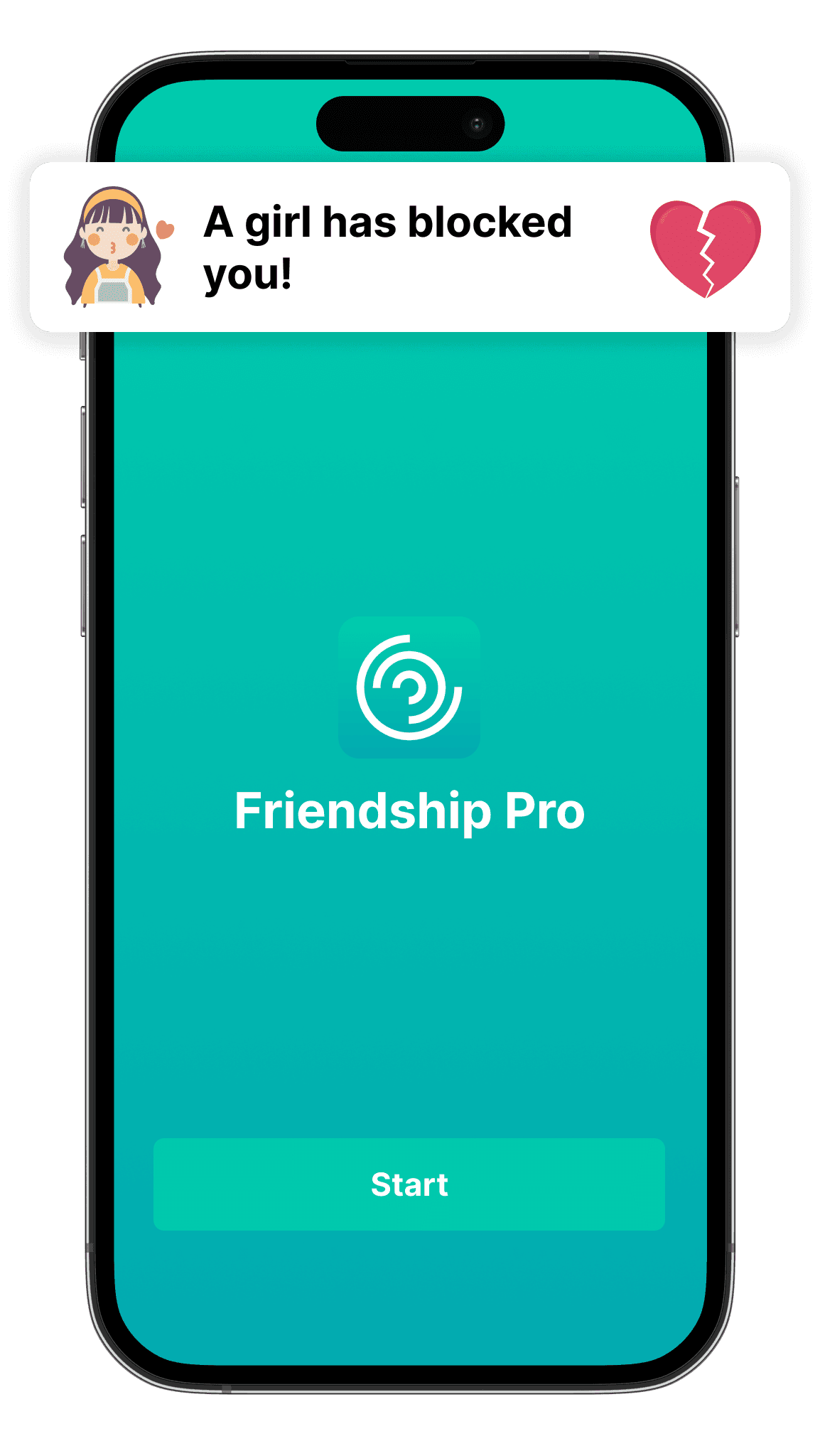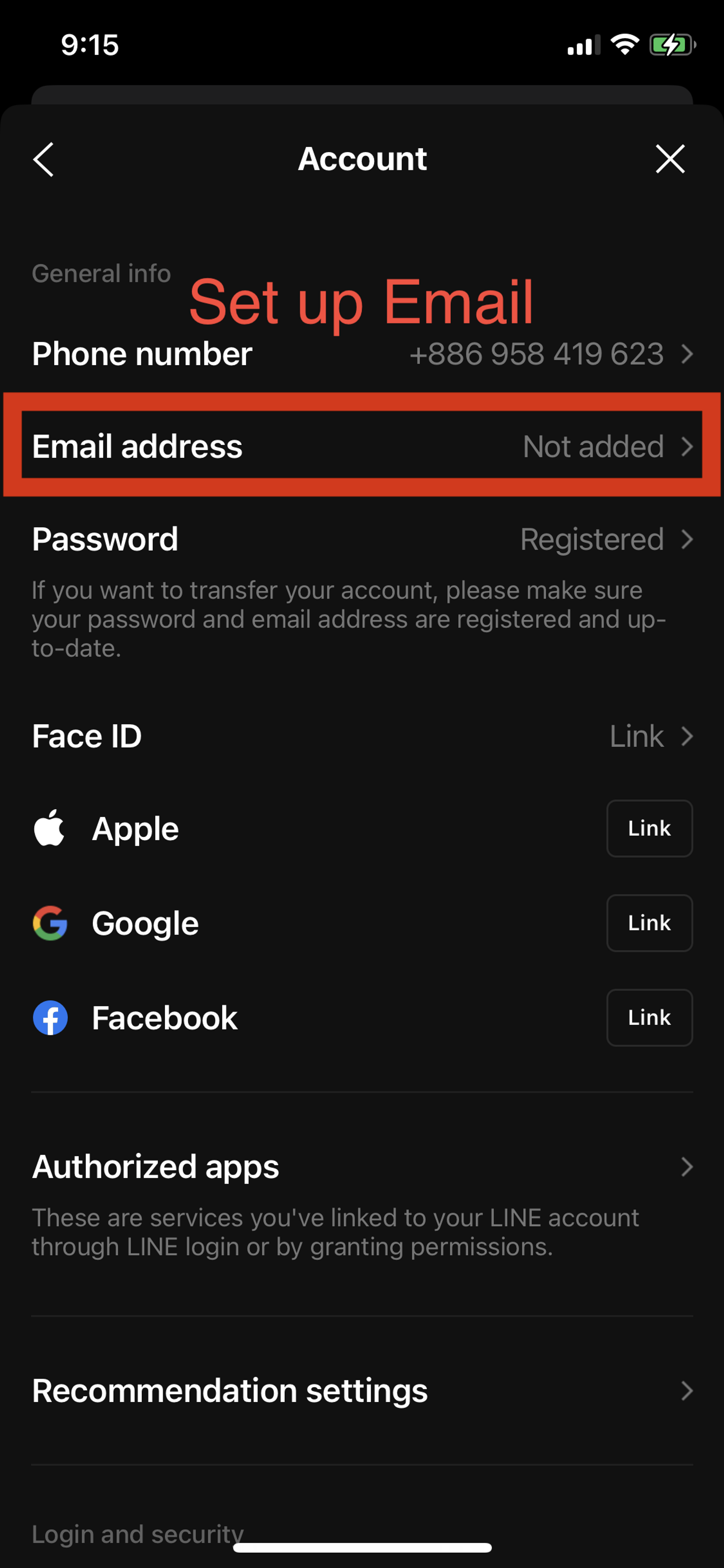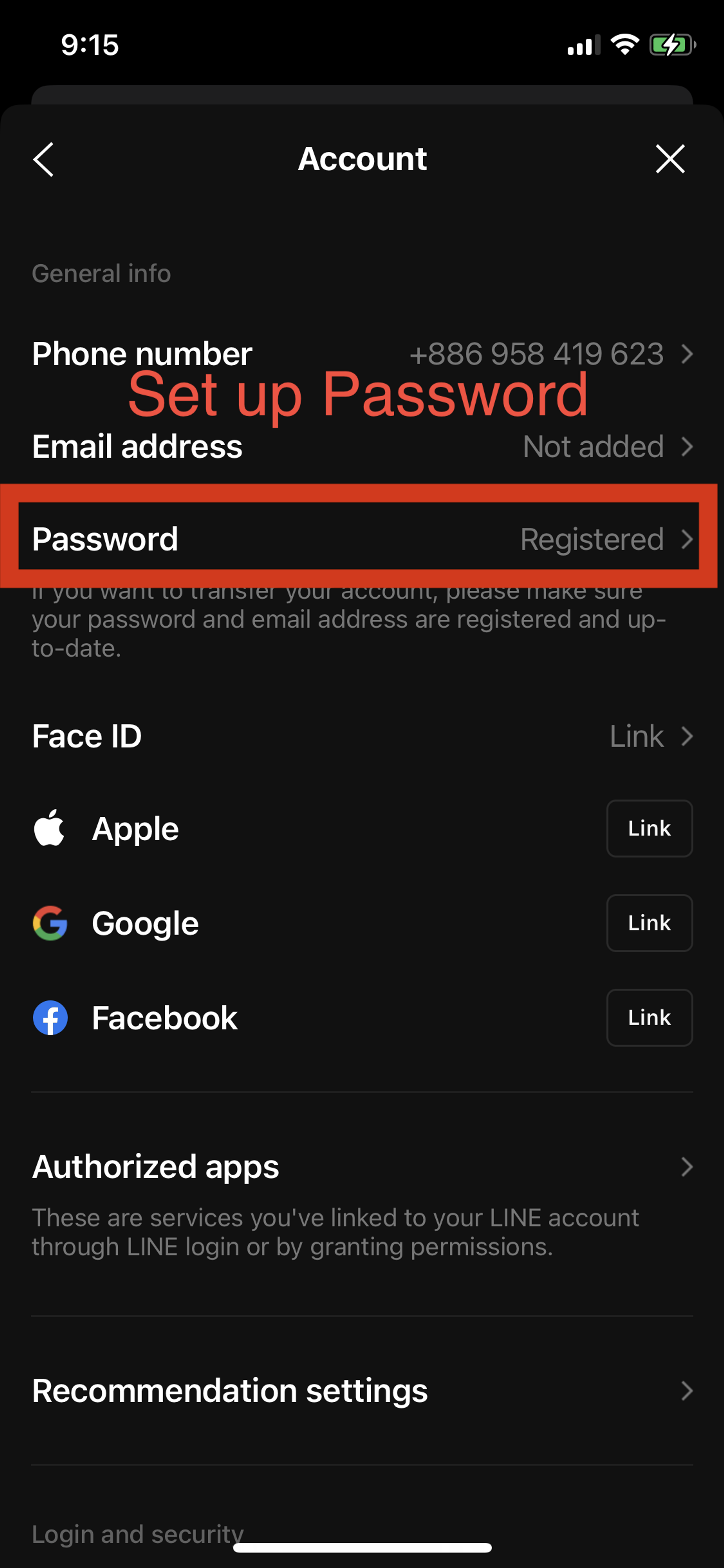Optimize Your Social LifeEasily Organize Your Friend List and Identify Ghost Friends Who Blocked You on LINEImprove Relationships with Your LINE Friends
Optimize Your Social Life
In our daily life, social media and communication software have become our main tools to connect with friends and family and build our networks. Among them, LINE, as a popular instant messaging platform, is undoubtedly an important channel for our daily communication. However, among the many friends on your list, there are always some "ghost friends" — those who have stopped interacting or even blocked you. How do we effectively manage these ghost friends? Let Friendship Pro help you tidy up!
Friendship Pro is an app specially designed for managing social relationships. It can help you easily organize your friend list and scan for ghost friends who blocked you on LINE. Its goal is to make your social life tidier, allowing you to focus on interacting with your real friends.
Easily Organize Your Friend List and Identify Ghost Friends Who Blocked You on LINE
With Friendship Pro, with a simple tap, you can have the software automatically analyze your friend list, finding friends who haven't interacted with you for a long time or even blocked you. This automated process saves you time from manually checking each friend, allowing you to manage your social life more effectively.
You may have successfully identified many "ghost friends". These are the friends who might have stopped interacting with you or even blocked you. They exist on your friend list but there's no substantial communication. How to effectively and quickly remove these ghost friends from your list is a problem we are considering and trying to solve.
Therefore, we are developing a new feature - "One-Click Delete Ghost Friends". This feature will enable you to delete all contacts marked as ghost friends after confirmation, significantly increasing the efficiency of managing your friend list and making your social life more refreshing. ( Coming Soon )
We understand the importance of this feature to users, so we are fully testing it to ensure its stability and effectiveness. Please note, this feature is currently in testing and has not yet officially launched. We will open it to all users once the testing is completed without errors.
Additionally, Friendship Pro also has powerful friend management features. You can categorize friends into different groups based on their interaction status, enabling you to better manage your relationships and adjust your social strategy in a timely manner. ( Coming Soon )
In today's busy life, effective socializing is crucial. Friendship Pro provides you with a one-stop solution, allowing you to focus on those who truly matter, rather than being disrupted by ghost friends. It also creates a healthier and more positive social environment.
Whether you want to organize a real friend list or spend time and energy on important people, Friendship Pro can meet your needs. Download Friendship Pro now, and let's create a better social life together!
Improve Relationships with Your LINE Friends
Although Friendship Pro focuses on identifying and managing your "ghost friends", we also value the relationships with your close friends. We understand that even the best friends may have conflicts due to misunderstandings or lack of communication. That's why we introduced the "FriendshipGPT" feature.
By using our FriendshipGPT, you can receive a variety of useful suggestions to improve your relationship with LINE friends. This feature allows you to understand how to communicate better, solve possible issues with friends, and maintain or even strengthen your connections with them.
Whether you have any problems or difficulties related to interpersonal relationships, just ask FriendshipGPT anytime, and it will provide you with the most appropriate answers and suggestions. Plus, this feature comes at no extra cost; as long as you use Friendship Pro, you can enjoy it for free.
We believe that with the help of FriendshipGPT, you can change your relationship with friends and achieve greater social success. Let's use Friendship Pro together to not only manage ghost friends but also enhance relationships with precious friends, creating a better social life together!